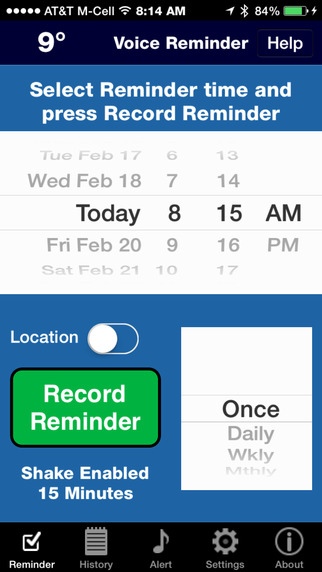DX Voice Reminder 5.0.0
Continue to app
Paid Version
Publisher Description
DX Voice Reminder is a audio reminder app. You set a date/time for the reminder and then record a voice memo about it. When the time arrives, your iPhone alerts you to the reminder, and you then can hear your voice memo about it. You can set a time limit for each recording so that it finishes automatically. You can select the time increment from 1 minute to 15 minutes for scheduling your reminders. You can set a reminder time manually or automatically advance the time from the current by a user set interval by shaking the device. You can select whether a vibrate only reminder alert is used (iPhone only) and whether your recorded reminder is automatically played. These can be useful for setting a silent alert option when needed. You can select handset playback, which uses the iPhone handset rather than the speaker. When handset AutoPlay is selected, playback begins when the iPhone is placed near the ear and stops when it is moved away. You can select the reminder sound used for the initial alert. This can be the default Apple sound, other distinctive tones, preset voice prompts, or your actual recorded voice reminder message. You can set the volume of the reminder alert. You can select whether a reminder repeats after the initial alert. You can set the repeat interval in minutes and the maximum number of repeats. This can be useful for situations when the initial reminder alert comes at a time when the voice data cannot easily be heard. You can make reminders location based, so that no sound is heard if not near where the reminder was created. Before each reminder is recorded, a beep tone is heard. The volume of the beep tone can also be set. If the reminder is not reviewed at the reminder time, the app badge number is displayed to show a visual indication of one or more missed/unreviewed reminders. Opening the app will then play each of those in turn. You can set a frequency for reminders if they are to occur more than once. Options exist for daily, weekly, monthly, and yearly as well as shorter ranges from 5 minutes to 12 hours. The app keeps a running history of each voice reminder generated. You can listen to each as desired with play/pause/rewind controls. You can delete them individually or in mass. You can also reschedule a previously generated reminder for a new time and date and/or frequency. The app includes the option to display the current temperature, based on location and information from weather related sites The app supports the USA and many other areas around the world. The temperature is displayed in either Fahrenheit or Celsius based on the standard in each supported country. The app also supports iCloud options where generated voice reminders can appear on other iOS devices on the same iTunes account. The option also exist to skip cloud based reminders whose due date has already passed. The app uses GPS for temperature data and for location based reminders. "Continued use of GPS running in the background can dramatically decrease battery life." DX Voice Reminder is designed for Apple iOS 8.x and iPhone 4S/5/6/6s, iPad, and later devices.
Requires iOS 8.0 or later. Compatible with iPhone, iPad, and iPod touch.
About DX Voice Reminder
DX Voice Reminder is a paid app for iOS published in the Office Suites & Tools list of apps, part of Business.
The company that develops DX Voice Reminder is Edward Dixon. The latest version released by its developer is 5.0.0.
To install DX Voice Reminder on your iOS device, just click the green Continue To App button above to start the installation process. The app is listed on our website since 2011-05-14 and was downloaded 2 times. We have already checked if the download link is safe, however for your own protection we recommend that you scan the downloaded app with your antivirus. Your antivirus may detect the DX Voice Reminder as malware if the download link is broken.
How to install DX Voice Reminder on your iOS device:
- Click on the Continue To App button on our website. This will redirect you to the App Store.
- Once the DX Voice Reminder is shown in the iTunes listing of your iOS device, you can start its download and installation. Tap on the GET button to the right of the app to start downloading it.
- If you are not logged-in the iOS appstore app, you'll be prompted for your your Apple ID and/or password.
- After DX Voice Reminder is downloaded, you'll see an INSTALL button to the right. Tap on it to start the actual installation of the iOS app.
- Once installation is finished you can tap on the OPEN button to start it. Its icon will also be added to your device home screen.